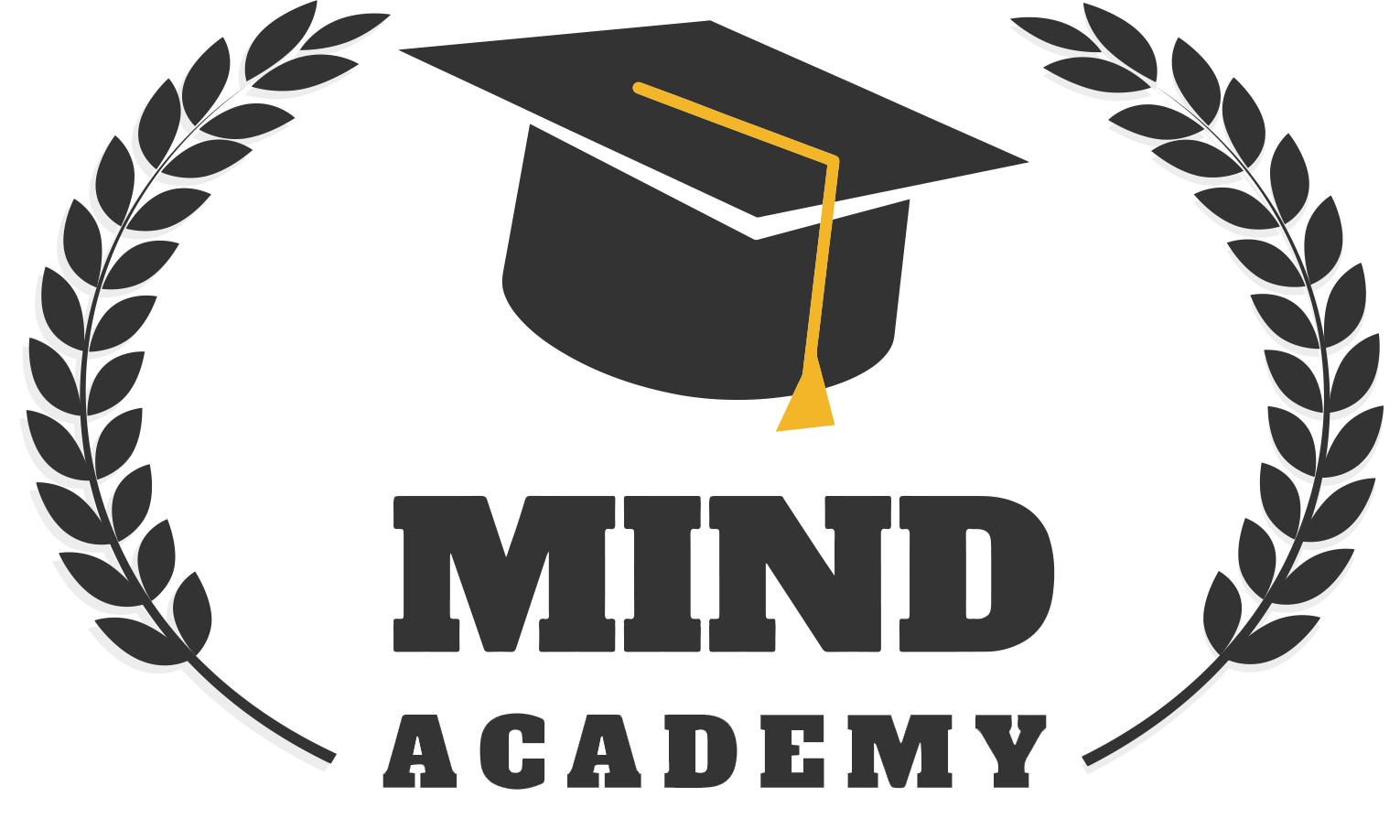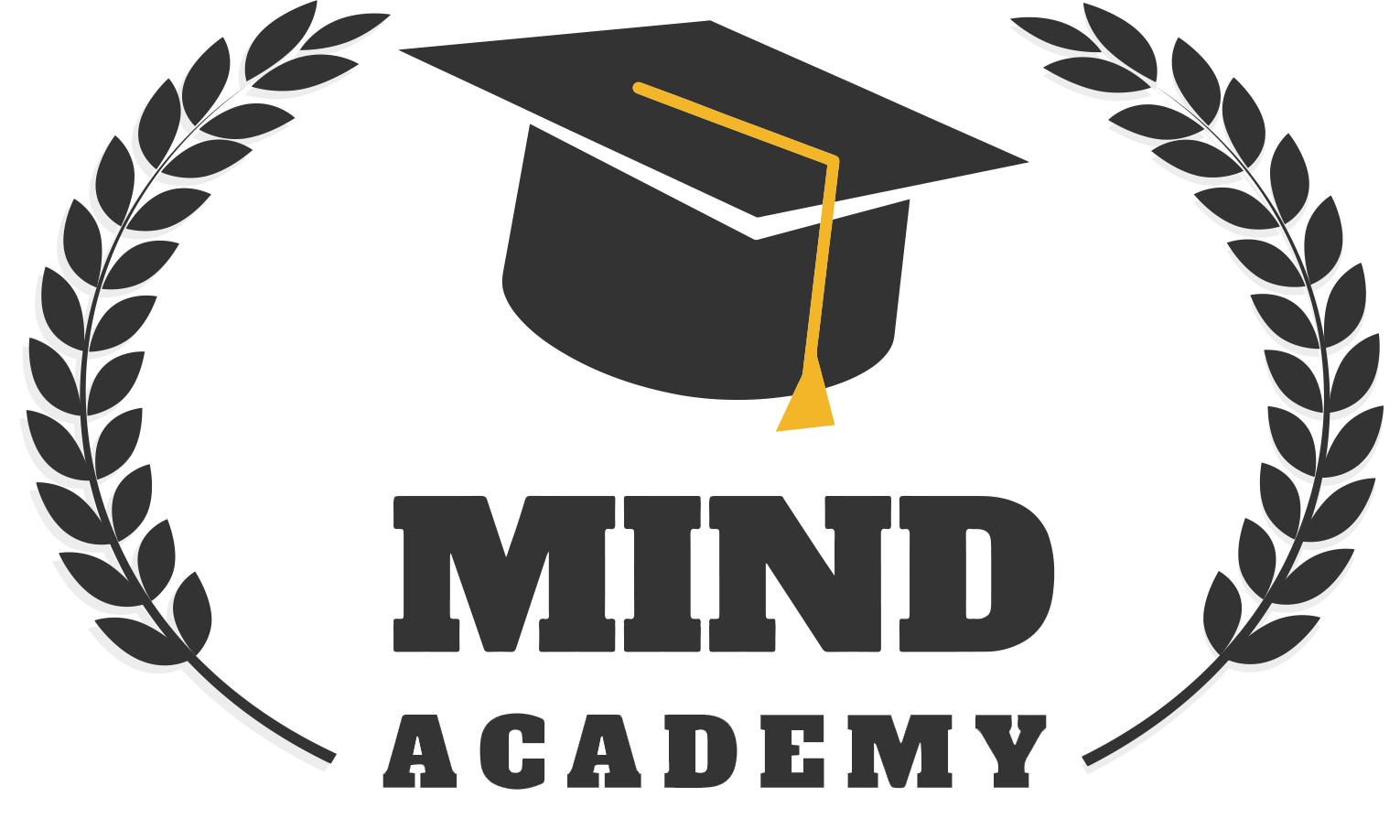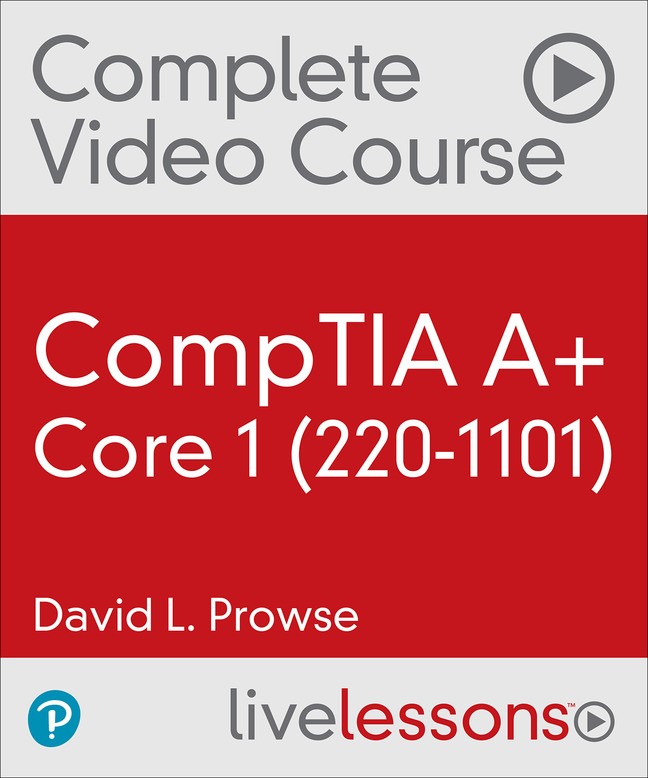Launch your IT career with this expert-led online training course designed to help you master the broad range of knowledge required of technicians today. Prepare for the CompTIA A+ Core 1 (220-1001) exam, the preferred credential for technical support and IT operational roles, and become qualified for more senior support roles, while laying the foundation to advance your role to junior system or network administrator.
The expert-led certification prep course provides a solid understanding of practical A+ skills and how to apply them. The course is full of hands-on demos, so youll see real hardware and software presentations, and be better equipped to troubleshoot and problem solve a wider range of issues concerning networking and operating systems, as well as mobile devices and security.
Skill level 1 Beginner
This course is appropriate for anyone entering the IT field, current computer technicians, help desk technicians, and LAN support specialists. To become A+ certified you will need to pass the CompTIA A+ Core 1 (220-1001) and Core 2 (220-1002) exams. This course will prepare you for whats covered in the CompTIA A+ Core 1 (220-1001) exam.
For an optimal course experience, we recommend using these browsers and devices.
- 21 hours of targeted lessons from industry leaders on how to implement and administer A+ solutions to meet todays technology challenges
- Lessons organized to cover all five domains on the test, so you can take the CompTIA A+ Core 1 (220-1001) exam with confidence
- Hands-on labs to simulate real-world experience (e.g., hardware and software installation and configuration)
- Self-study tools, such as quizzes, flash cards and exclusive practice exams to ensure readiness
- 1 year of access*
This Pearson IT Training Course covers the following skills tested within the five domains on the CompTIA A+ Core 1 (220-1001) exam, including:
- Mobile Devices – Install and configure laptops and other mobile devices
- Networking – Explain types of networks and connections including TCP/IP, WIFI and SOHO
- Hardware – Identify, use, and connect hardware components and devices
- Virtualization and Cloud Computing – Compare and contrast cloud computing concepts, and set up client-side virtualization
- Hardware and Network Troubleshooting – Troubleshoot device and network issues
- At least two computer systems, preferably one PC and one laptop, each running Windows (the more the better)
- Virtualization software and at least one Linux OS (for example, Ubuntu Linux)
- At least one smartphone or tablet computer
- A printer
- A SOHO wireless router
- A USB flash drive
- A basic PC toolkit
- A basic mobile device toolkit
The Pearson Advantage
Didn’t pass your certification exam on your first try? We’ll give you six months of additional access at no cost.
Pearson IT Training Courses are complete and affordable packages of expert-led, self-paced courses designed to help you stand out with in-demand skills that take your career to the next level.
From learning to hands-on practice and application, our comprehensive certification prep courses ensure you are ready for exam success.